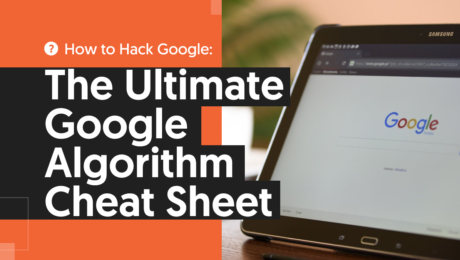How to Hack Google: The Ultime Google Algorithm Cheat Sheet

The Google algorithm is constantly evolving, which can cause a few headaches when you’re a marketer trying to retain the highest possible page ranking at all times.
However, there’s good news: It’s possible to “hack” the algorithm and retain a solid Google ranking. Let me show you how.
What Do We Know About Google Algorithm’s Ranking Factors?
There’s only so much we know about Google’s algorithm because Google won’t reveal its top ranking factors. In other words, no one’s entirely sure what boxes to tick to secure a first-page ranking. That said, here’s a rundown of the ranking factors we do know about:
- Page speed: Google updates with page speed might affect you if your website is slow to load because slow websites offer a poor user experience.
- Content relevance: Although you shouldn’t stuff your website with keywords, you should use some relevant keywords and create relevant content around those terms.
- Site design: Your website should be user-friendly and easy to navigate.
- Link quality: If you want to rank on Google, then ensure you only link to informative, relevant content. Irrelevant links may be affected.
- Mobile-friendliness: Google uses the mobile version of your website for ranking and indexing, which means “mobile-friendliness” is a ranking factor.
- HTTPS status: Generally, Google prefers secure websites since they’re more trustworthy. HTTPS is more secure than HTTP, so having an SSL certificate can help your ranking.
- User engagement: Finally, Google might affect websites with high bounce rates and few return visitors because the pages may be low quality.
Put simply, the Google algorithm boosts the sites that offer people the best user experience.
How Often Are Google Algorithm Changes Released?
Google makes minor changes to its algorithm on a daily basis. They might even release multiple updates in 24 hours.
These changes are usually small, and you probably won’t notice a drop in search page rankings due to these updates alone.
However, the same can’t be said for the “core” updates. Google makes these larger, more sweeping changes a few times per year, and they can directly impact your page performance.
Look out for a core update at least once or twice a year.
Important Google Algorithm Updates
To help you better understand the function of Google algorithm changes, here’s a rundown of some key historical updates, and what impact they had on page-ranking strategies.
Google Panda
Released in 2011, this algorithm update targeted bad practices such as keyword stuffing and duplicate content. It introduced a “quality score” that helped rank web pages based on how people would perceive the content, rather than how many keywords it included.
To “survive” Google Panda, marketers ensured they wrote educational, quality content, rewrote underperforming articles, and used keywords strategically.
Google Penguin
This update, introduced in 2012, directly combated “black hat” SEO tactics such as link directories and spammy backlinks. Like the Panda update, it also looked at keyword stuffing.
SEO. Unlock massive amounts of SEO traffic. Get real results from the SEO experts.
Content marketing. Our team creates epic content that will get shared, get links, and attract traffic.
Paid media. Effective paid strategies with clear ROI and immediate measurable results.
The goal was to move away from the emphasis on link volume to boost a page’s search ranking and move instead towards high-quality content with only valuable, engaging links included.
Google Hummingbird
This update in 2013 was all about bridging the gap between what keywords people used and the type of content they actually wanted to find. In other words, it aimed to humanize the search engine experience and move the most informative and relevant content to the first page.
In response, marketers leveled up by including more keyword variations and relevant search phrases to improve their chances of meeting readers’ expectations.
Google RankBrain
In 2015, Google released a Hummingbird extension, RankBrain. It ranks pages based on whether they appear to answer a user’s search intent. In other words, it promotes the most relevant and informative content for a keyword or search phrase.
You can pass RankBrain by researching the user intent behind every keyword people search for, and writing rich, quality content to meet their expectations.
How Do I Know When Google Releases a New Algorithm Update?
There’s no need to track every single tweak Google makes to its algorithm. However, it’s crucial you track core updates, so you can adapt your SEO strategy accordingly.
First, set up a Google Alert for algorithm changes. With Google Alerts, you’ll receive a notification straight to your inbox whenever algorithm updates are mentioned online so you can start preparing for the changes as soon as possible.
Next, if you’re on Twitter, follow Google SearchLiaison. It’s an official account where you’ll see notifications of core algorithm updates. Google Alerts don’t work on social media, so following this account gives you another way to track any mentions of algorithm changes:
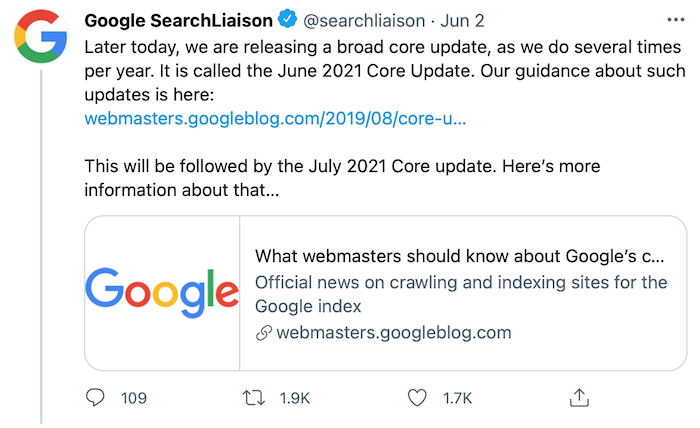
From here, you can read the official announcements to learn more about how these algorithm updates affect you. You can also learn more about planned improvements to Google, which may help you improve your SEO strategy more generally.
Thirdly, you can use Google Analytics to help you spot changes to the algorithm. How can Google Analytics help? Well, it can help you identify unusual fluctuations in traffic and conversions, for one thing. You can then take a closer look at your performance to see if you’ve been “affected” in some way by a Google algorithm change.
Finally, try an algorithm analytics tool like MozCast or Grump by Accuranker. These tools track changes to the Google algorithm on a daily basis to help marketers as you stay ahead of any updates.
With Grump, for example, you can track algorithm changes by device, so if you’ve noticed a drop in mobile traffic or conversions, you can use this tool to see if Google’s “grumpier” than usual, which suggests there’s been a change to the algorithm:
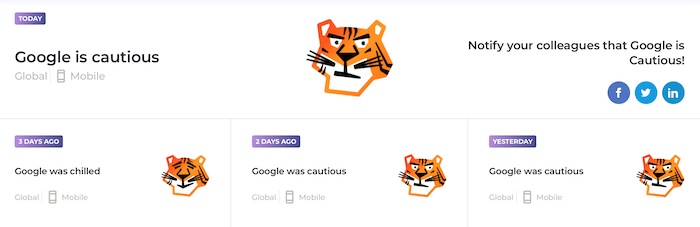
How to Determine Which Google Algorithm Update Hit Your Website
Have you noticed a steep decline in traffic recently? An algorithm change could be responsible. Here are the two best ways to determine which update just hit your website and how to recover from the penalties:
- First, check out Google Search Central (formerly Webmasters). This platform contains multiple resources to help you diagnose common performance problems and identify possible algorithm penalties.
- Next, log on to Search Console, a free analytics tool from Google. Whether you want to identify mobile usability problems or monitor your site’s performance, Search Console has the resources you need.
Combined, these tools can help you easily track changes to the Google algorithm.
Is Google’s Algorithm Different From Other Search Engines?
Yes. For one thing, we don’t know how often search engines like Bing or Yahoo update their algorithms, whereas we know that Google updates its algorithm very frequently.
On the other hand, there’s a little more transparency around Bing’s key ranking factors, which include:
- metadata
- page loading time
- quantity and quality of backlinks
In some ways, then, it’s easier to understand the Bing algorithm and tweak your SEO strategy to match.
Since Yahoo is closely tied to Bing, the principles are very similar, but the difference is that they’ve published a transparent and useful guide to help marketers better understand their key ranking factors.
How to Succeed With Google’s Algorithm
Ready to tackle Google’s algorithm and boost your page rankings? Here are 10 tips to help.
1. Optimize for Mobile
Thanks to Google’s mobile-first index, you must optimize your website for mobile if you want to boost your rankings.
To check how your website appears on mobile devices, visit Mobile-Friendly Test, input your URL, and analyze the results. For example, here’s mine:
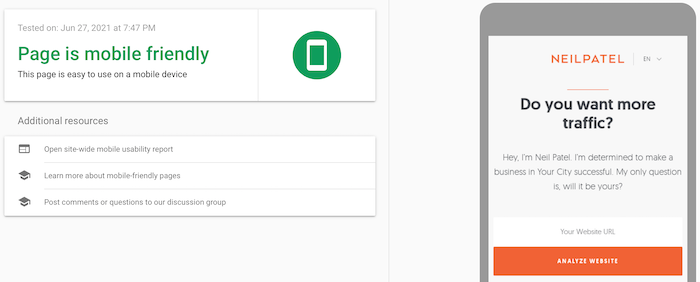
2. Audit Your Inbound Links
Next, check your inbound links. Do they all work properly, and do they link to relevant, up-to-date content? If not, fix the links and ensure they’re redirecting to useful posts to improve the user experience on your website.
Good quality inbound links can improve your rankings.
3. Boost User Engagement
User engagement matters. After all, while it’s great if you generate high volumes of traffic, it’s less ideal if there’s a high bounce rate or you’re not seeing many return visitors.
Focus on doing quality keyword research, so you’re always answering the right search intent, and ensure you fill your website with trustworthy content to keep users engaged for longer. This can help you hack the Google algorithm.
4. Decrease Site Load Time
A slow website with poor loading times can hinder the user experience, affecting your Google rankings. Check your page loading times using Google’s PageSpeed Insights tool:
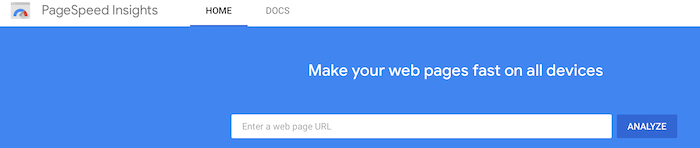
Once you run the analysis, Google offers some tips for improving page speed.
5. Avoid Duplicate Content
Whether it’s only a few lines of text or substantive blocks of content, duplicate content on your website can attract penalties.
To identify duplicate content, try the Duplicate Page Finder. Input the URLs you want to compare, check the results, and make any relevant changes.
You can also see if someone else is using your content on their site by visiting Siteliner and checking your URL:

6. Create Informative Content
If someone clicks on your website and stays there, Google knows you probably answered the user’s search query. In other words, you’re creating useful, informative content.
The result? Higher page rankings than if your articles are superficial or don’t target the right search intent.
7. Avoid Keyword Stuffing
Keyword stuffing means cramming the same keyword into your content multiple times just to boost your chances of ranking. This type of content is often distracting and difficult to read, and it falls foul of the Google algorithm.
Want to avoid keyword stuffing and stay on Google’s good side? Just use a keyword naturally within the text.
8. Don’t Over-optimize
SEO matters, but don’t go overboard. Don’t include unrelated, irrelevant links in your content, don’t buy links, and avoid over-optimizing your anchor texts.
It’s hard to strike a balance between effective SEO and over-optimization, but as long as you steer clear of aggressive link-building practices and black hat tactics, you should be fine.
9. Improve Site Navigation
Prioritize the user experience at all times by:
- streamlining website menus and navigation
- creating a site map
- ensuring all your navigation links work
10. Increase Page Security
If you haven’t moved from HTTP to HTTPS yet, do it now. HTTPS sites are securer, which means they’re more trustworthy. Google rewards trustworthy websites with higher rankings, so from a marketing perspective, it’s worth the move.
All you need to do is buy an SSL certificate, install it on your site’s hosting account, and update your URLs to HTTPS rather than HTTP.
Google Algorithm FAQs
Hopefully, you now understand Google algorithms, but let me recap some key points.
What kinds of issues does Google usually target with its algorithm updates?
Google wants to improve the user experience online, so algorithm updates are all about improving answering user intent.
What kinds of practices are typically affected with Google algorithm updates?
Google usually looks for things like low-quality backlinks, keyword stuffing, and poor-quality content.
Does Google announce when they’ve made an algorithm change?
Google usually announces major, sweeping algorithm changes, but it doesn’t notify anyone about the smaller, more frequent tweaks.
How do I get notified when Google releases an update?
Try out an algorithm monitoring tool, monitor your traffic and conversions for noticeable changes, and sign up for Google Alerts.
Google Algorithm Conclusion
The bottom line? The Google algorithm changes frequently, and it can directly affect your SEO strategy. When Google announces its next core update, be sure to read up on how it might impact your page rankings, and check out my consulting services if you need any extra help.
Finally, to avoid algorithm penalties, focus on crafting rich, valuable content for users, fix any broken links, replace low-quality backlinks with fresh ones, and implement an SSL certificate if you don’t have one
- Published in Marketing, Technology, Uncategorized, Web Design
Best Instagram Marketing Tips (that Actually Work)

Do you want to learn Instagram marketing?
Well, before I teach you and give you some Instagram marketing tips, let me first give you an overview on Instagram as it will help you.
Since it’s creation, it has grown into the ultimate platform for sharing photos.
Over 1.16 billion monthly users are active on the site. Daily users spend about 8 minutes on the app and 500 million use Stories daily.
There’s also a large number of influencers on the site with a massive amount of followers. And with the right plan, you can become an influential brand, too.
You need to post the right kind of content to stay relevant to current followers while also bringing in new ones.
But it can be hard to know which kinds of posts work best for growing your audience. So I am going to teach you how to become an expert Instagram marketer.

How to Market on Instagram
Here are ten powerful Instagram marketing tips (that actually work) that you can use to milk the popular platform for all that it’s worth.
1. Switch to a Business Profile ASAP
Before you start thinking about your Instagram marketing plan, be sure that you have an Instagram Business Account.
It’s easy to switch your current profile to a business account.
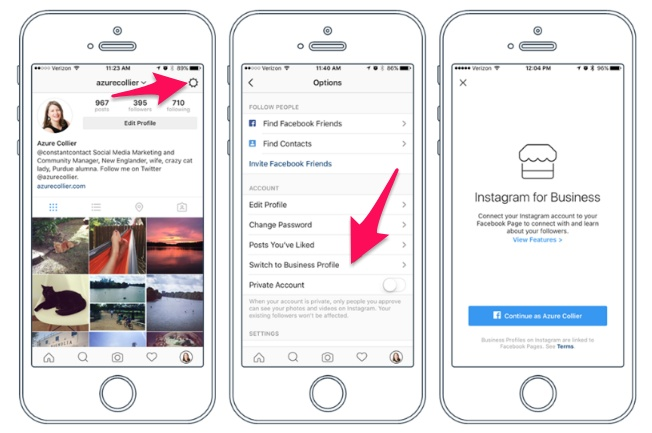
Just head to your settings and click on “Switch to Business Profile” to get started.
There are some clear benefits to having a business profile.
For example, followers can click on your contact button to get in touch with you right from your Instagram page just like they would from your website.
A business profile allows you to create and publish Instagram ads without needing to use Facebook’s advertising tools.
You can also access Instagram analytics tools, called Insights, that provide stats about the impressions and reach of your posts.
Once you’ve unlocked the free perks that come along with a business profile, you need to start using them to track metrics and understand your audience.
SEO. Unlock massive amounts of SEO traffic. Get real results from the SEO experts.
Content marketing. Our team creates epic content that will get shared, get links, and attract traffic.
Paid media. Effective paid strategies with clear ROI and immediate measurable results.
2. Use Free Instagram Marketing Tools
Business profiles on Instagram aren’t all that different from Facebook business profiles.
Through Insights, you can view statistics like impressions, engagement data, and more.
You can even get a breakdown of the demographics of your followers, including information on their age, gender, location, and most active hours.
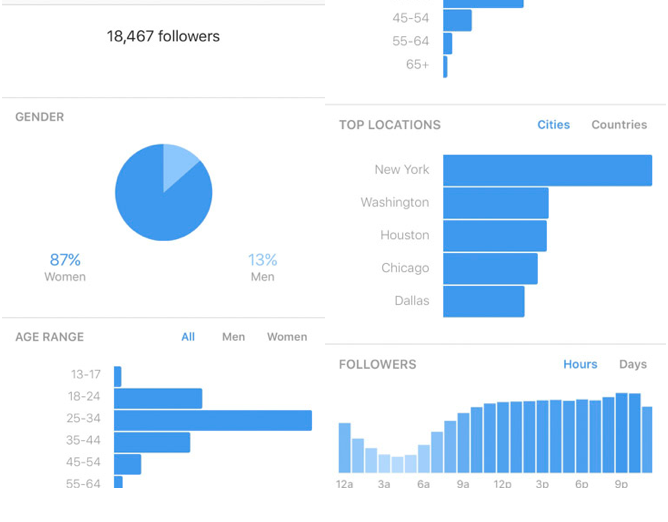
Insights aren’t just generalized, either. You can get specific insights on posts for the week that show you how many impressions you earned for that time period and what your top posts were.
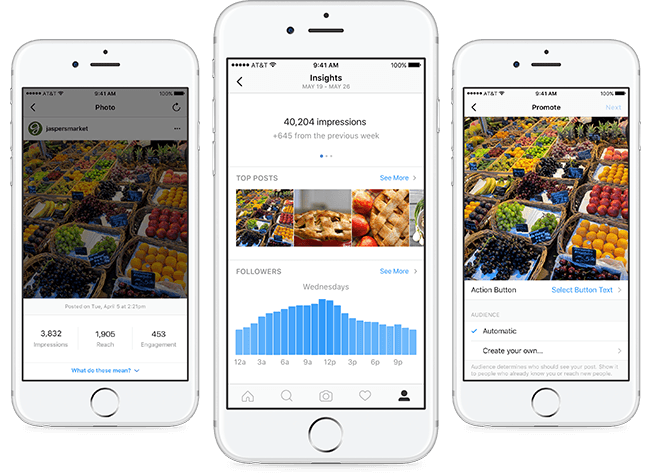
These free tools are priceless because you can use them to understand exactly how users are interacting with your content.
The more that you know about how users are interacting with your posts, the better you can adjust your content to boost engagement.
One category of posts that is almost always attention-grabbing is product teasers.
3. Post Product Teasers That Will (Gently) Urge People to Buy
What if you could sell more products just by posting product teasers on Instagram?
Well, you can.
Instagram is a great place to advertise your products. And if you play your cards right, you won’t annoy users or scare them off with advertisements, either.
If you’re too pushy, followers will drop like flies. But product teaser posts are a simple way to talk about your product and increase excitement without looking like you’re trying too hard.
Here are two posts from Gilt Man’s Instagram page that don’t directly try to sell a product, but offer a free app where users can shop all of the brand’s inventory.
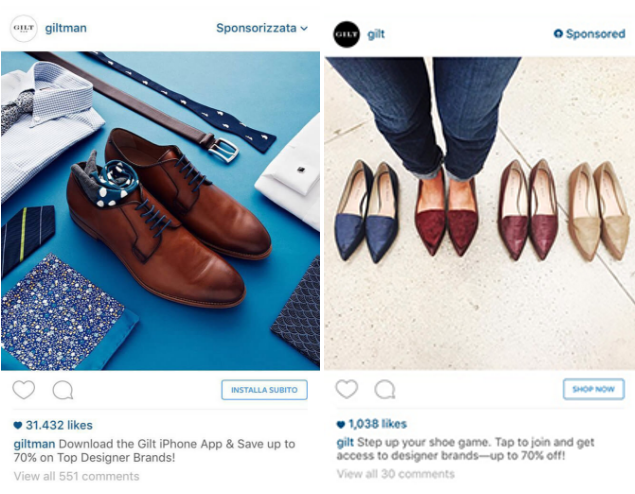
The brand offers a 70% off discount while showing you photos of some of the items that are available to purchase.
And the posts received thousands of likes each, which is huge in the advertising world.
The ads work because they aren’t pushy. They’re laid back. They tease users with the discount and product image to download the app and shop around.
This works for almost any industry. Starbucks teases its audience by announcing seasonal drinks with sharp imagery and without trying to force people to buy them.

When you tease people about products they are interested in, and you don’t push them into buying anything, they’ll be more likely to pull the trigger and actually buy something.
If not, they’ll at least engage with your post by liking it, commenting on it, or sharing it with a friend.
So don’t be afraid to show off the goods by posting product photos. Just do it gently.
It also helps to create some sponsored ads.
4. Create Sponsored Ads
Instagram ads have become commonplace on the platform. The best part? You can control exactly how much you want to spend on them by setting an ad budget.
You can showcase just one sponsored ad or multiple ads with the carousel feature.
This gives brands the ability to target their audience in a whole new way. Before sponsored posts, only users following your account could see your updates and photos.
Now, brands can promote their photos to anyone that fits their target audience to increase their reach further than ever before.

For sponsored ads, use content that is engaging while also appealing to the target demographic you want to put the ad in front of.
You can turn existing posts into sponsored ads, too, so keep an eye on your top posts.
You can push these high-performing posts out later to potential customers in the form of sponsored ads.
Run multiple posts to different audiences simultaneously for even more engagement. Keep in mind that there are many different forms of sponsored ads that you can post, such as:
- Photo
- Video
- Carousel/Dynamic Ads
- Stories
- Stories Canvas
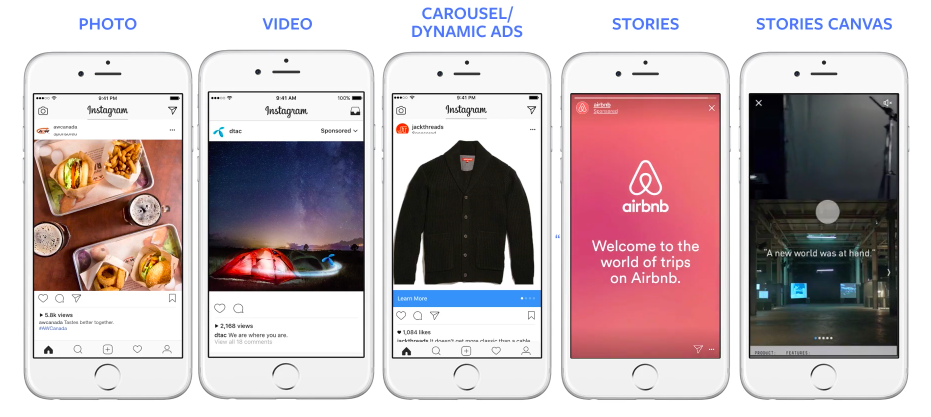
Instagram Stories, sponsored or not, are another great way to connect with followers.
5. Use Instagram Stories
If you want to generate leads, Instagram Stories are here to help.
Instagram stories differ from regular Instagram posts because they come in a “slideshow” format.
They’re only live for 24 hours, but Stories can be saved to any of your devices and reused at a later point.
This feature is very similar to Snapchat Stories (and is even a direct competitor).
Rather than appearing in the news feed, Instagram Stories appear in a small area above it.

Once a user clicks on your photo at the top, a window will pop up where they can view your Story.

The benefits of Instagram Stories for brands are truly endless. For starters, Stories are displayed at the top of follower timelines where users already look daily.
Brands can use stories to capture behind-the-scenes insider posts that may not be as “high-quality” as regular posts.
And you don’t have to worry as much about posting content that aligns with the “aesthetic” of your brand or your Instagram page when it comes to Stories.
Instagram also makes it easy to experiment with different types of content in the Stories feature, like photos, short video, rewind video, live video, or Boomerangs. You can use tools like Canva and InVideo to create amazing images and videos for your stories.
Boomerangs are GIF-like images that play on a loop.
You can also tag other accounts in Stories, which is great if you’re collaborating with another brand or influencer.
Face filters, text, or stickers make it easy to edit images or create fun, eye-catching visuals.

Every photo and video you add will play in the same sequence that you added it.
The amount of posts that you can add to Stories at any given time is unlimited, and the feature is available to all businesses globally.
Stories are only available on the mobile Instagram app, and it’s not currently possible to send Instagram Stories as direct messages.
But since most Instagram users access the site via the smartphone app rather than the website,this isn’t really something to worry about.
If you haven’t partnered with influencers who are already making a killing on Instagram, find a few that you want to work with and reach out to them.
6. Partner With Influencers For a Wider Reach
If you want to reach potential customers on Instagram, the fastest way to do that is through influencers who have already built an audience with a large following.
More and more people are buying services or products based on what they see in their feed from the influential people they follow. They trust them.
If you partner with the right industry influencer, you can get your brand out in front of those users.
The first step is to try and identify a few influencers that have an audience that is relevant to your product or service.
Here’s an example of how Gravity Blankets used influencer Jessi Smiles to promote their product on her Instagram page.
The post has thousands of likes.
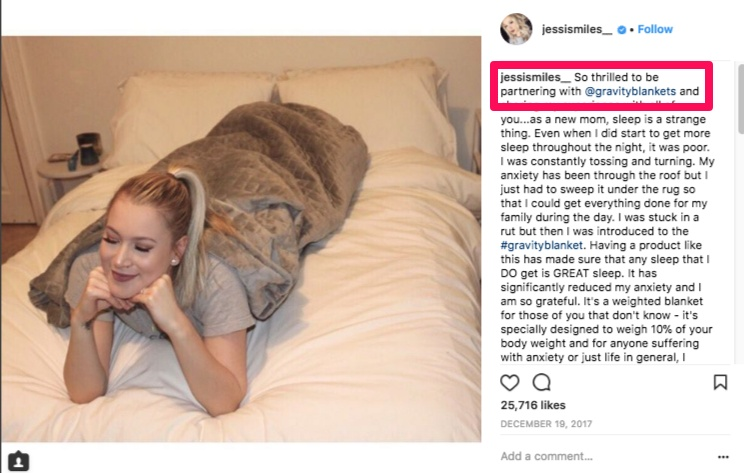
The brand sells weighted blankets for sleep and stress. Their Instagram page has over 79k followers.

But Jessi’s page has over 400,000 followers that will likely trust her recommendations.

That means that the brand just exposed itself to thousands of potential customers (and new followers) through one post.
If you throw aside the short-term gains and direct sales that you can make from an influencer campaign, there are even more long term-benefits.
If you build a relationship with each influencer, you’ll build lasting brand awareness with a new audience.
And if you play your cards right, you could even work with a top influencer in the future to gain millions of likes, like Coca-Cola did with this post from Selena Gomez.
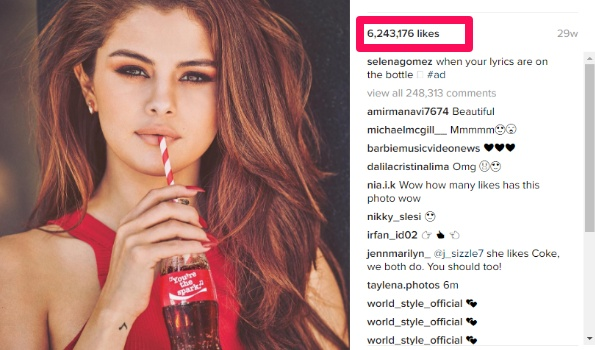
Your existing customers might not be influencers, but you can still use their posts to influence people to buy your products by collecting user-submitted photos.
7. Collect User-Submitted Photos
Wouldn’t it be nice if there was a way to create great content for your Instagram page without doing any of the hard work?
Through user-submitted photos, there is.
You already have an engaged audience. Whether it’s hundreds of people or thousands, you can leverage your audience to generate useful content for you.
And your followers will probably enjoy user-generated content even more than they enjoy yours because it’s authentic and unpredictable.
Cosmetics brand MAC uses tons of user-generated content that they promote on their Instagram page to show off products.
Here’s a photo one of their users posted that they then added to their Instagram page. Notice how they used the hashtag #regram and tagged the user in the image.
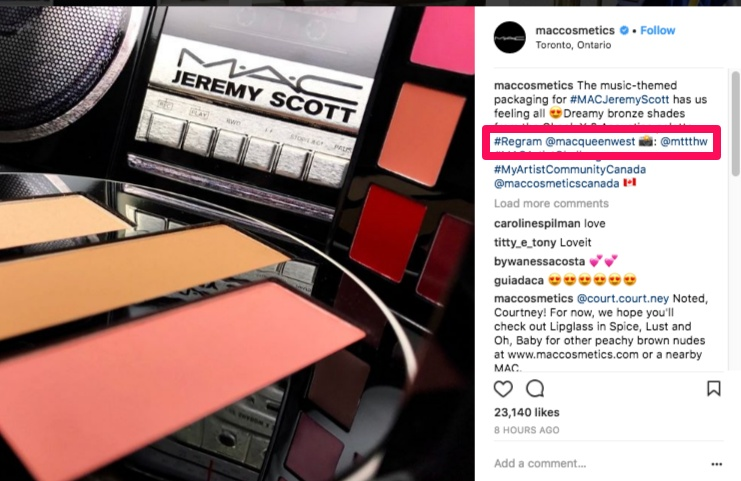
You might be wondering exactly how you can get your users to create engaging content without being pushy.
It’s actually fairly simple. Your audience probably wants to grow their own following, just like you do.
Just let them know that you’ll tag them in your post if you choose their photo to regram, then they’ll have an incentive to post user-generated content on a consistent basis.
It’s a win-win for you and your customers.
GoPro is notorious for this. The brand chooses a #FeaturedPhotographer every week.

The brand (and their followers) treat this like a weekly competition.
If you try something similar, you’ll probably be surprised at just how eager your followers will be to participate.
Remember to choose the photos you want to post wisely. This can be difficult, but try to remember these things when considering a winner:
- Does the photo fit in with the brand image you’ve already created or are trying to create? Or does it go against it?
- How big of a following does the person whose photo you want to share have?
- Is the photo appropriate for your current audience and following?
When you’re running a business, you have to be sure that everything you post is in tune with your brand’s message (and audience). Even on Instagram.
If someone shares a user-generated image with a large following, those followers will probably be interested in checking your page out, too.
Look at how this user-submitted photo from Boosted Boards aligns with the brand’s aesthetic. It’s high-quality, intriguing, and unique.

Choose images that successfully mimic your brand’s tone, like this one.
That being said, try not to be too biased about the content you want to post. Mix it up and watch your follower count and engagement grow.
It also helps to come up with some kind of branded hashtag that encourages Instagram users to be more interactive with your company.
8. Come Up With an Interactive Branded Hashtag
If you’re looking to create instant engagement, interactive hashtags are a great way to get it.
Red Bull has racked up over 299,612 posts featuring their tag, #itgivesyouwings.
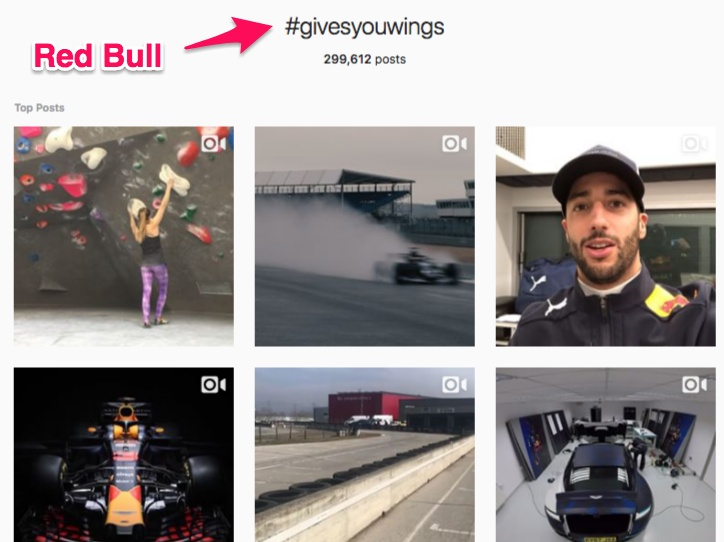
Customers can then use the tag to post user-generated content. This allows users to search through all posts relating to your brand.
It also lets you easily search through images that you might want to consider re-posting on your own page.
Creating a hashtag that your company (and other users) can search for is essentially free advertising.
Every time someone posts a photo using the tag, they’re exposing your company to their followers.
If you already have a popular brand slogan or phrase, consider making that your branded hashtag. Coca-Cola successfully accomplished this with their hashtag, #ShareACoke.
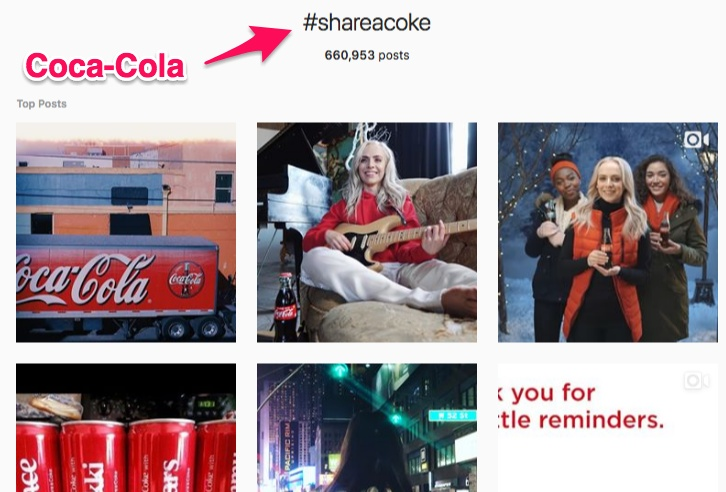
But no matter what you’re posting, you need to post at the right times and refrain from over-posting.
9. Post at The Right Times (and Don’t Over-Post)
Over-posting on Instagram is a surefire way to turn off your existing followers.
If all they see is your brand on their news feed, they’re probably going to unfollow you as fast as possible.
But you want to post on a consistent basis so that you stay in their news feed regularly.
One of the best ways to do this is to only post during peak days and hours when your followers are online.
According to SimplyMeasured, the worst days to post on Instagram are Wednesdays and Sundays, while Mondays and Thursdays are the best days to post.
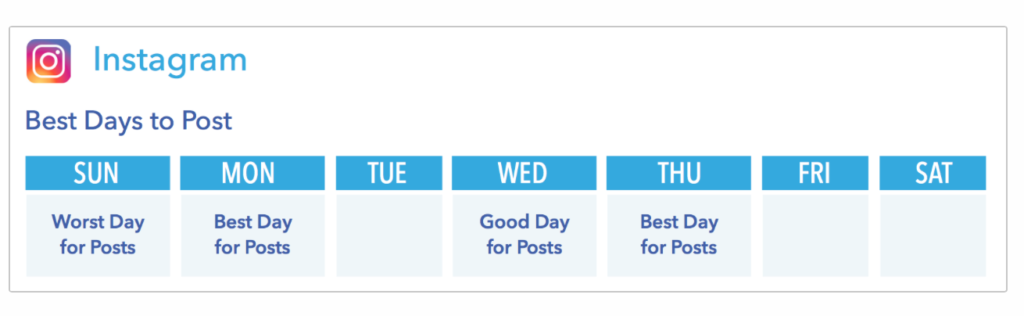
According to research from CoSchedule, the best times of day to post are between 8:00 AM and 9:00 AM, as well as 2:00 AM.

The hour between of 8:00 and 9:00 AM correlates with the time of day when people are getting ready for work or commuting to their jobs (and checking social media for the day).
And 2:00 AM is the time of day when most folks are up scrolling through Instagram when they should be sleeping, so this makes sense as a second most popular time to post.
You can find when your followers are most active in Instagram Insights, so your best days and times to post might be a bit different depending on your specific audience.
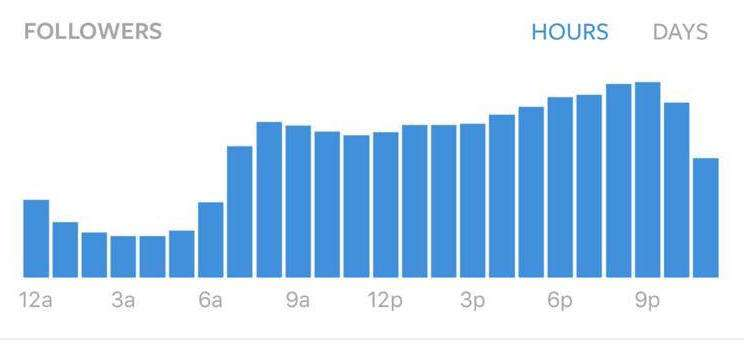
Schedule your posts to go live during these days and times with a tool like Hootsuite, CoSchedule, or Sprout Social.
The research also shows that you should post between one and two times per day, but no more or less.
If you’re tempted to post more, then use Instagram’s carousel album feature to post multiple images or ads in a slideshow format.
That way, you won’t overwhelm your followers’ feeds.
After you’ve made these changes, track your metrics to keep an eye on areas where you can improve.
10. Make Sure You Track The Right Instagram Metrics
You can’t improve your Instagram performance and optimize it unless you know how well your page and posts are performing (or underperforming).
When you have measurable results, you’ll know exactly what works and what doesn’t.
Begin by tracking your follower growth rate.
The total amount of followers you have is commonly seen as a vanity metric. And it is.
But your follower growth rate isn’t.
When you keep an eye on what the growth rate of your followers looks like, you can see how the kind of content your posting (or your posting frequency) is affecting things.
Next, measure engagement rates. This includes likes and comments.
You want to find out the average engagement percentage of your total followers as well as the average engagement rate of each post to get a clear picture of how your page is performing.
If you’ve got a smaller following, your engagement rate should be higher. Here’s what your rates should look like based on your follower count:
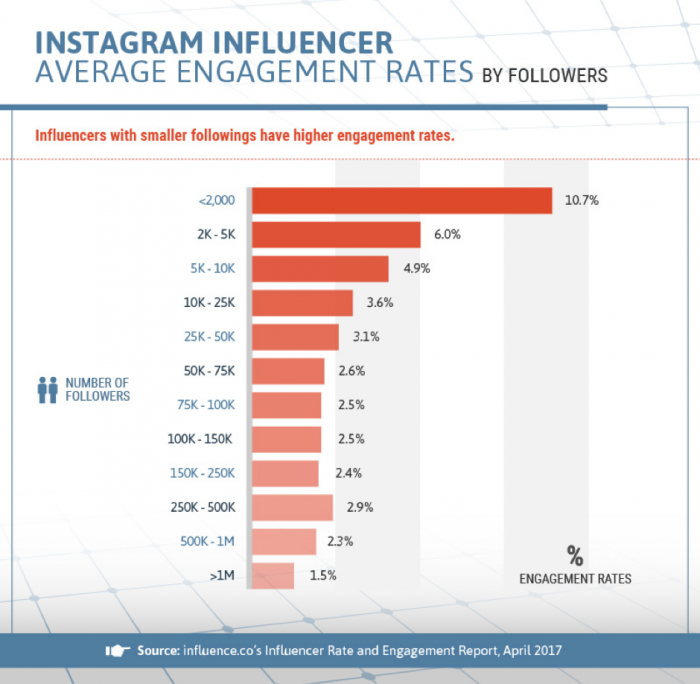
Finally, you need to track your URL click-through rate.
If you don’t already have a link to your website in your Instagram bio, add one ASAP.
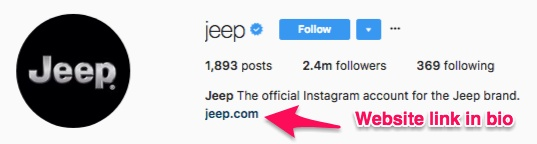
Then, measure how many people are clicking through to your URL.
The average CTR on Instagram is 0.94%, according to Conversion XL.
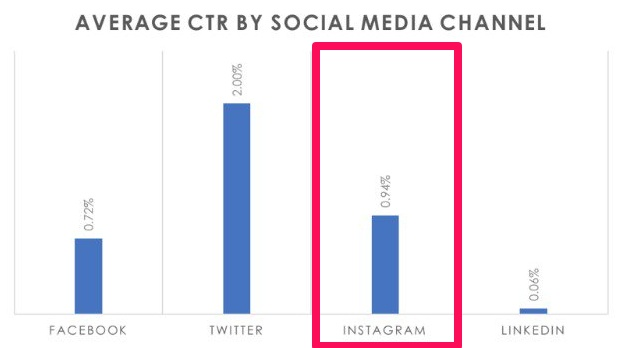
The more effective your Instagram marketing techniques on your audience, the higher your CTR will be. If it’s low, work on improving your approach.
A tool like Sprout Social will measure just how many clicks that your link is getting in comparison to impressions and engagements.
Instagram Marketing Tips FAQ
How do I improve my Instagram marketing?
Make sure you use a business account, get to know your audience, make sure to completely fill out your profile, and try features like Instagram Stories that help increase reach. How do I market my small business on Instagram?
Start by setting up a business profile and filling out your bio. Then set goals — do you want to sell products, increase brand awareness, or something else? Use your goals to guide your Instagram marketing strategy. How do I grow my Instagram followers?
Aim for quality over quantity. Run contests, use relevant hashtags, create a regular posting schedule, and sharing your Instagram handle on other platforms, like email, can also help grow your followers.How effective is Instagram marketing?
With more than a billion monthly active users, Instagram is the ideal platform to reach your audience and grow your business
- Published in Infographics, Marketing, Technology, Web Design
The Ultimate Guide to International SEO: How to Reach a Global Audience

There are nearly 8 billion people in the world—and 4.66 billion of them use the internet.
Not every website can make money from international audiences, but if yours has the potential, then international SEO can significantly boost your reach.
After all, there are tens of millions of people out there looking for content just like yours, but if it’s not targeted to the right country (or in the right language), then they’re not going to find it.
International SEO helps bring your content, products, and services to global search results, and it’s the perfect way to grow your business.
What Is International SEO?
International SEO is the process of growing your website’s organic presence in international markets. It enables you to reach users in specific countries, increasing your reach and brand awareness.
Google accounts for the majority of search traffic in many countries outside the U.S. For example, 92.5 percent of search traffic in Brazil originates from Google. In India, it’s 94.19 percent.
Want more high quality traffic?See how Neil Patel Digital does it all for you.BOOK A CALL
The following graph shows the percentage of search traffic from Google in a selection of countries:
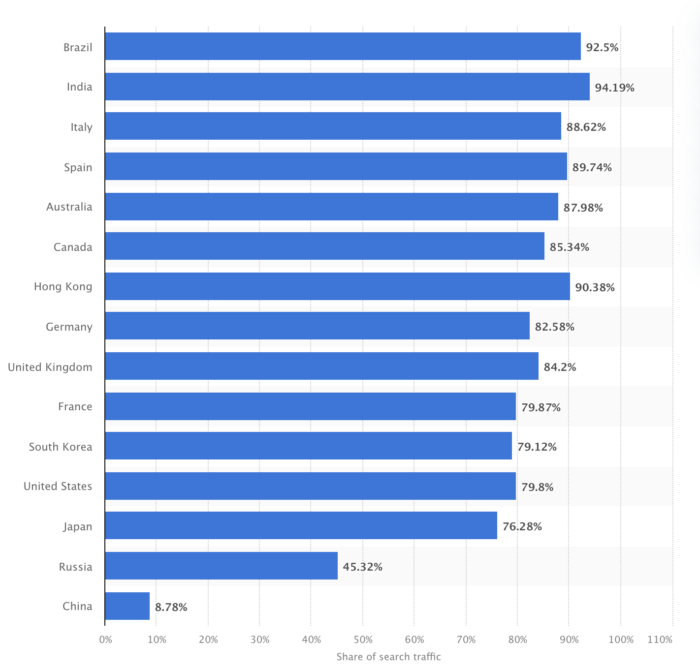
If you track your organic presence with a rankings tracker like Ubersuggest, then you might already notice that your content is ranking in different countries. This is normal; good content is good content whether it’s read in the U.S., U.K., Australia, or anywhere else in the world.

Even with close cultural and linguistic ties between certain countries, there are also a lot of differences. For example, in Australia, you can’t walk too far without seeing a Bottle-O, but many Brits and Americans might be wondering what exactly that means.
The point is that each country has a unique audience that should have its own SEO strategy—and this is before you consider throwing different languages into the mix.
SEO. Unlock massive amounts of SEO traffic. Get real results from the SEO experts.
Content marketing. Our team creates epic content that will get shared, get links, and attract traffic.
Paid media. Effective paid strategies with clear ROI and immediate measurable results.
Why International SEO Is Important
Google might be headquartered in the States, but it drives 92.96 percent of global traffic, and it’s used in every corner of the globe.
What’s more, millions of U.S. companies sell their products and services abroad, and some of the very biggest rely on international sales as a huge part of their business:
- Apple: 60.7 percent of sales in international markets
- Ford: 36.7 percent of sales in international markets
- Alphabet (Google): 53.8 percent of sales in international markets
- Walmart: 23.2 percent of sales in international markets
You might think, “that’s all great for those companies with massive budgets, but what about small businesses?”
Here’s the answer: SEO is a marketing channel that actually enables small businesses to compete with the big boys, and it’s no different when it comes to international SEO.
International traffic is there for the taking, and, one of the most important aspects of SEO is matching user intent. Google and the other search engines are trying to send users to the page that best answers their questions, and for many searches, locality plays into this.
With our Bottle-O example, someone in Australia might type in Bottle-O looking for their local Bottle-O’s opening times. When an American searches for Bottle-O, they’re probably to find out what on Earth one is.
The two results would be completely different, and any content that addresses the wrong user intent would have no chance of ranking.
International SEO allows you to address different user requirements in order to make the most of global interest in your products and services.
When Should You Optimize for International SEO?
Selling internationally has its challenges, but there are also big rewards.
The global e-commerce market is expected to expand by 18.7 percent a year in the next five years, and that number is even higher in less developed markets:
- Philippines: 25.9 percent
- India: 25.5 percent
- Indonesia: 23 percent
- Brazil: 22.2 percent
- Vietnam: 19 percent
This brings huge opportunities for your business—if you can implement an international SEO strategy.
One of the things you’ll hear me talk about over and over again with SEO is consistency. It’s not something you do for a month and then forget about. The same is true of international SEO: it takes time and effort.
For this time and effort to pay off, you’ve got to be confident that the benefits of going international are worth it. Before you start to invest in your international SEO, ask yourself some qualifying questions:
- Do you already have an international audience? Check the audience section of your Google Analytics to find out where your visitors are coming from. If there’s a good amount of international traffic, then it means the demand is out there.
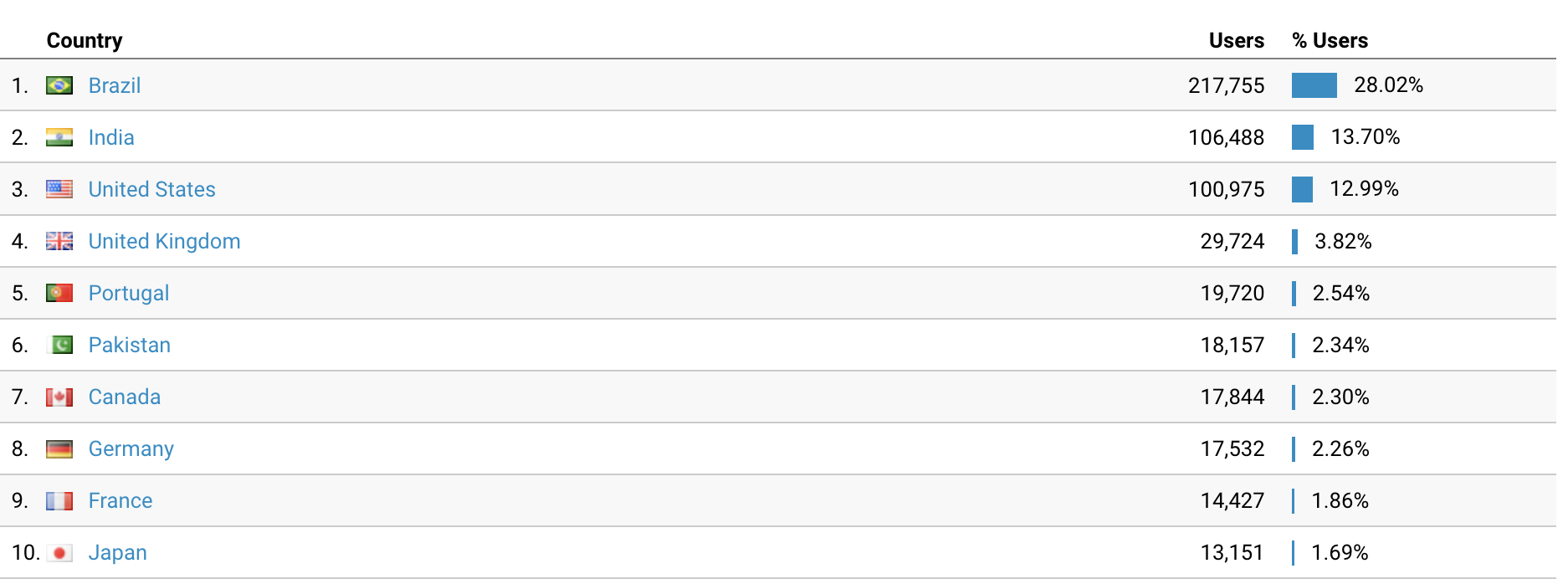
- What language are your users’ browsers set to? Again, you’ll find this information in the audience section of your analytics and it can give you a good insight into what your website visitors are looking for.
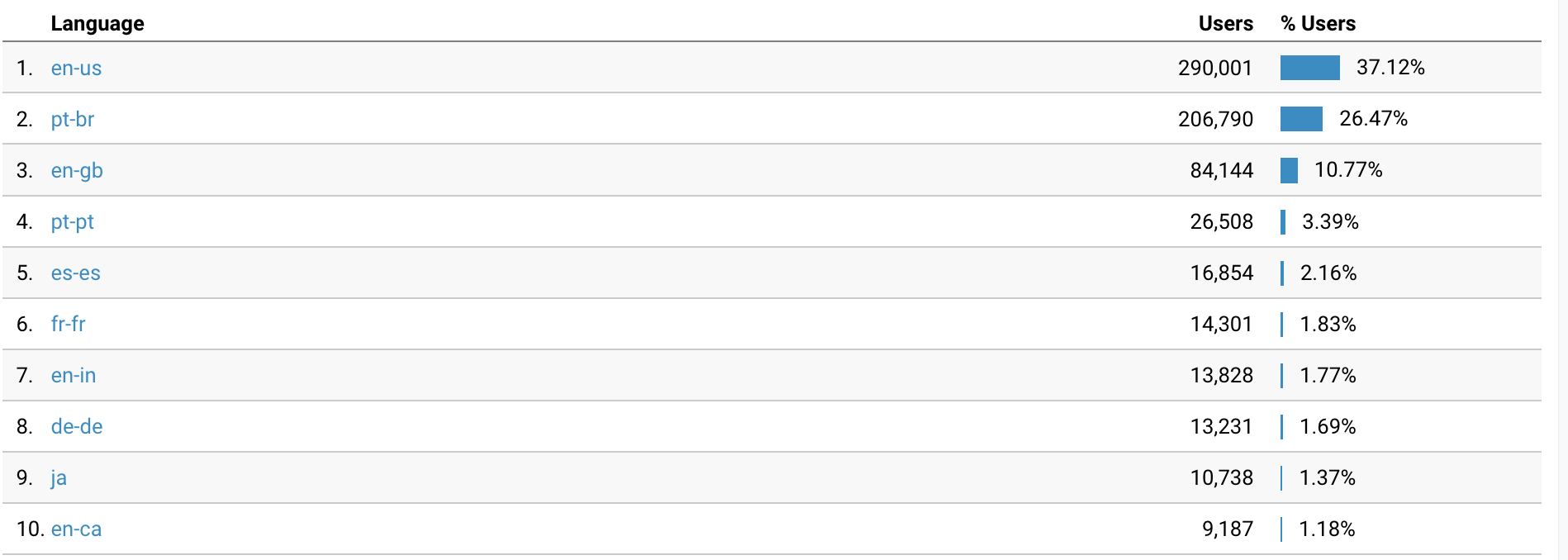
- Are your competitors doing international SEO? You can use a VPNto see what search results people are seeing in different countries. If your competitors have a strong profile in another country, then it might mean it’s a viable option for you as well.
- What are people searching for? Do keyword research in the same way you would with your regular SEO. Use Ubersuggest to see what terms people are using to search in different places.
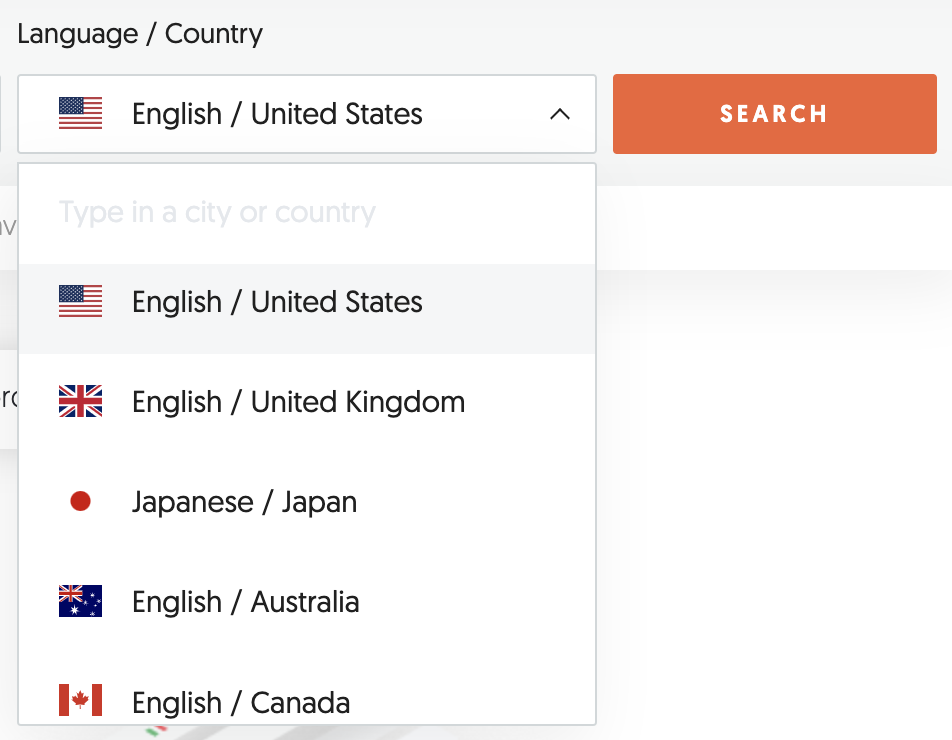
- Consider your expertise, selling capabilities, etc.: SEO isn’t just about traffic; there have to be conversions at the end of it. If you don’t have the expertise or selling capabilities to achieve this, then it’s going to limit the benefits of international SEO.
How to Implement International SEO
How should you go about implementing SEO? These five steps will help you formulate an international SEO strategy to grow your profile around the world.
1. Research Your International SEO Strategy
Nearly 70 percent of small businesses don’t have an SEO strategy—which means they’re flying blind.
Any SEO tactics you follow should be backed by thorough research.
Having a “feeling” that you’ve got potential in one country or another won’t be enough. You need to know for certain.
Ultimately, everybody has a marketing budget, and wasting it on irrelevant targeting will reduce your ROI. Ensure your resources are focused on the countries that have the most potential.
Luckily, research will set you up for each of the next steps—helping you decide on key targets, keyword choices, website structure, and more.
71 percent of marketers say using strategic keywords is their number one SEO strategy, but there are a lot more planning decisions that go into good international SEO.
- understand your capabilities
- gauge potential search volumes using tools like Google Analytics or Ubersuggest
- dig into user intent by performing manual Google searches and seeing what comes up in the SERPs for key terms you think you’ll target
- note cultural differences, such as use different words or phrasing
- highlight barriers to international sales
- calculate how you can overcome them
Additionally, give yourself credible evidence that focusing resources on international SEO will be better in the long run for your company than if you simply focused those resources on your local SEO.
To do this, project your feasible KPIs like international search traffic, revenue, customer acquisition cost, etc.
2. Choose Your URL Structure
A big decider of international SEO ranking is where the content you have created is actually coming from.
If a German wants to learn about Bratwurst, are they going to prefer to learn about it from a German website, or an American one that’s been translated into German? I think we know the answer to that question, and Google does too.
When it comes to where your website comes from, you’ve got four main options. Let’s say your website is www.bratwurst.com. Here’s what your options would look like:
- a domain with a different ccTLD (essentially like an area code): www.bratwurst.de
- a subdomain of your existing domain: www.de.bratwurst.com
- a subdirectory on your existing domain: www.bratwurst.com/de
- content on your existing domain that’s targeted at a certain language using a gTLD with language parameters: www.bratwurst.com/?lang=de-de
Each option has its benefits and drawbacks.
While a separate domain is the strongest indicator that content is targeted at a specific country, it also requires you to run an entirely new website. At the other end of the scale, using a gTLD with language parameters might be the most convenient, but it gives a much weaker signal to the search engines.
40 percent of domains end with .com, but if you make a transaction search in a country like the UK, you’re going to see that many of the results are dominated by .co.uk websites (even though they might be owned by international companies).
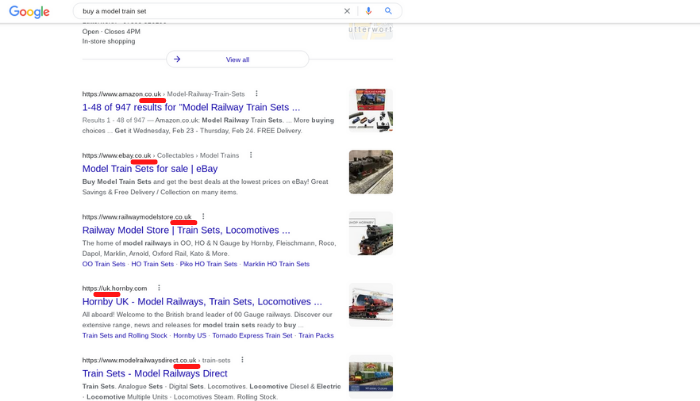
In this example of a U.K. search for model train sets, we can see a few different examples of URL structures. Not all of these companies are U.K.-based, but they all have dedicated U.K. content.
What you decide on will depend on your strategic planning and the level of focus you want to place on a given country.
3. Language Target Your Site
There are more than 7,000 languages spoken in the world. While you can’t reach them all, you do want to make sure your site shows up in your users’ primary language.
More importantly, Google wants to show results in people’s native language, so it’s going to be evaluating your website by this standard.
If you’re serious about international SEO, then don’t just rely on machine translations (they’re not up to scratch yet). Make sure every aspect of your site (however you’ve chosen to set it up) is in the correct language, from the navigation bar to the content itself.
You can also use language tags to help guide Google. For example, this “hreflang tag” tells Google there’s an alternative page available in German, allowing them to rank the correct page.
<link rel=”alternate” href=”http://bratwurst.com/de” hreflang=”de-de”/>
Another thing to keep in mind is that people don’t always want to browse in the language you expect. If you automatically redirect people to different language content based on their location tag, it can be very frustrating.
There are plenty of times when people might be in a different country and want to view your content in English, or be in America and want to view content in another language. Obvious examples include people on working visas or traveling business managers. Instead of deciding for them, give them the option by including a button they can click.
4. Tailor Your Content
Globally, users spend an average of 54 seconds on pages they visit. To get them to stay on your page, you need to create content that matches the intent behind their search queries.
We know, we know: we’re always talking about matching user intent in SEO. It’s because ultimately, if you create content that matches what users are looking for when they search your target keywords, then you’re going to have success.
In international SEO, user intent is about more than serving content in the right language. People want to see information that’s relevant to them, and they search in different ways. Just because a keyword works well for you in English doesn’t mean you can translate it directly into a foreign language and match user intent.
There are two ways to determine user intent for a country other than the U.S.
The first is to use a VPN to Google key terms from a location in the country you’re targeting. The second is to use Ubersuggest. Just enter a keyword and set the country to the one you’re targeting.
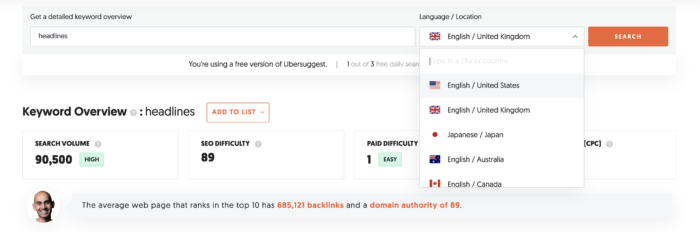
If international SEO is a priority for you, then you need to be tailoring each piece of content to fit the audience you’re targeting. This means everything from your keyword research to the topics you focus on, and the stats you use.
5. Prioritize Which Countries You Target
International SEO requires you to address countries or regions individually. They need individual strategies, content, and creatives.
This is a serious undertaking, and it means you’ve got to prioritize. There’s no point going after the world because it means you’re going to spread your resources too thin.
Find out which countries offer the most value for your business by using the strategies we previously mentioned—using Google Analytics and Ubersuggest filters to see what countries people visiting your site are from, and what languages they speak, and researching keywords in your industry to see if there are any worth targeting in different countries.
You should also understand the resources you have available to you. In SEO, it’s better to rank number one for a handful of keywords than number 50 for thousands of keywords, and it’s the same in international SEO.
Do you have the resources to create content targetting users in different countries? This could include:
- software developers or tools that can set up either separate domains, subdomains, subdirectories, or gTLD tags for your content targeting international audiences
- great translation tools and ideally a human translater to verify your translations
- writers and editors with knowledge of the culture (language, idioms, brands, popular figures, etc.) in the countries you target (if you don’t have anyone in-house, consider hiring a freelancer from the country you target to review your content, act as a translator, provide cultural knowledge, etc)
Build your authority in your key target countries, and maximize your potential.
International SEO Best Practices
International SEO best practices can be boiled down to three key points:
- Serve everything in their language: Don’t have content in one language and the rest of the website (this could be a subdomain or subfolder as well) in another. Go all in and serve the user with exactly what they need in their own language.
- Have country-specific content plans: Do country-specific keyword research and offer content that’s relevant to each group of people. Don’t simply duplicate what you’re doing in another country.
- International SEO should have an international backlinking plan: Match your backlinking strategy to the country you’re trying to rank in. Reach out to local publishers and aim to get backlinks from authoritative websites in that country.
People want content that’s optimized for them, not someone on the other side of the world. If you treat each country as unique and approach it with a unique strategy, then you’ve got a better chance of success.
Successful International SEO Case Study
A good case study to look at for international SEO is Viking, a supplier of office supplies, stationery, and furniture.
The campaign focused on seven key countries to increase online sales, drive website visibility, and increase brand awareness in the target markets. While these seven countries might be close in terms of location, they have very distinct cultures, with different languages, and unique buying habits.
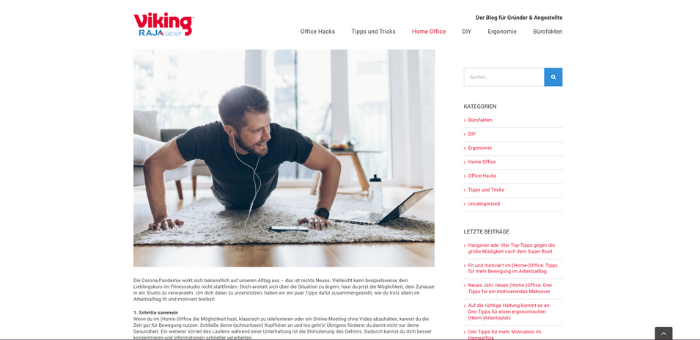
Viking’s strategy recognized this and treated each country as a distinct entity. Native language marketing experts were brought on to conduct keyword research in each country and create content that addressed user intent in each nation.
This was backed up by a strong backlinking strategy that earned high authority, local backlinks that increased ranking power in each country.
The results of the international SEO efforts saw a significant increase in organic traffic across each territory, with a 140 percent increase in Austria and a 60 percent increase in France.
International SEO Frequently Asked Questions
Is it expensive to do international SEO?
International SEO can be expensive, depending on the scale of your efforts. If you’re focusing on multiple countries around the world, then costs will soon add up, but if your efforts are concentrated on a handful of targeted countries, then it’s much more manageable.
Is international SEO worth the effort?
It all depends on the size of your target audience in a given country and your ability to turn traffic into profit. If there’s potential for a large audience, and you have the ability to make sales in a given country, then international SEO can be very worthwhile.
How is international SEO different from regular SEO?
Regular SEO will normally target your home country or a chosen international country. International SEO looks to maximize your traffic outside of your primary target country.
How long does international SEO take to work?
It takes time to see the results of international SEO. Many agencies will tell you it takes four to six months to see the results, and this is a good guide. The thing to remember is that the more you do, the more it continues to grow, so it’s a very cumulative thing.
Conclusion: International SEO
It’s a big world out there, and wherever you live, there’s a massive audience abroad who could benefit from your content.
Rather than trying to reach all of them at once, international SEO encourages you to focus on specific target demographics with country-specific strategies.
Before you embark on international SEO though, you must do your market research with tools like Google Analytics and Ubersuggest. You need to be confident that there is an audience for your content in the country you choose, and that your business is capable of turning website traffic into profit.
If you find your products and content would do well with an international audience, then it’s time to start optimizing for international SEO
- Published in Infographics, Marketing, Technology, Web Design
Content Marketing Analytics: 9 Ways to Use Data To Transform Your Strategy

Content marketing isn’t an exact science. After all, the way people interact with content changes constantly.
However, a deep understanding of content marketing analytics can help you make more informed, even scientific, decisions about your strategy.
If you aren’t already using analytics, you’re behind your peers. Only three percent of bloggers never use analytics. A whopping 29 percent track every single one of their posts.
Even if you are using analytics, you may not be using the right tools or looking at the
Luckily, from the free and comprehensive Google Analytics to paid tools like HubSpot or ClickFunnels, there are dozens of content marketing tools to choose from. Perhaps even more important than the tools, though, is the strategy behind them. How can you use these tools to gain insight that you can then apply to your strategy and campaigns?
In this post, I’ll explain the importance of content marketing analytics and the different ways you can use complicated, detailed analytics to improve your content marketing strategy.
Why Are Content Marketing Analytics Important?
There’s proof using analytics helps your content marketing strategy succeed. In the most recent B2B content marketing survey from the Content Marketing Institute, 90 percent of the respondents who ranked their company’s content marketing efforts as “successful” measure their content’s performance. On the other hand, only 34 percent of respondents who report disappointing content marketing results measure their content’s performance.
As a content marketer, data and analytics should guide your decisions about your content marketing campaigns and strategies.
What does this look like more specifically? Data can answer many questions, including:
- Are my current marketing efforts working?
- What types of content resonate most with my audience?
- What types of content are not relevant to my audience?
- Are there gaps in my current content marketing strategy?
- What pages are most effective at building traffic?
- What pages are most effective at driving conversions?
The answers to these questions should inform your content marketing strategies.
9 Ways to Use Content Marketing Analytics
For beginners and seasoned marketers alike, content marketing analytics can be overwhelming. This is especially true when it comes to applying the insights to real-life campaigns.
SEO. Unlock massive amounts of SEO traffic. Get real results from the SEO experts.
Content marketing. Our team creates epic content that will get shared, get links, and attract traffic.
Paid media. Effective paid strategies with clear ROI and immediate measurable results.
1. Use Bounce Rate to See Which Pages Have the Highest Engagement and Identify Common Themes
According to Contentsquare, the average bounce rate for e-commerce sites is 47 percent. When your pages are above that average, you may consider those “high” bounce rates. The good news is that you can actually use high bounce rates to your advantage. Traffic is going to the page in question, so where are these visitors going?
From the left navigation in Google Analytics, go to Behavior > Site Content > Content Drilldown. To determine which pages have the highest bounce rate, click the “Bounce Rate” metric. A down arrow will appear, which indicates the metric is sorted from highest to lowest.
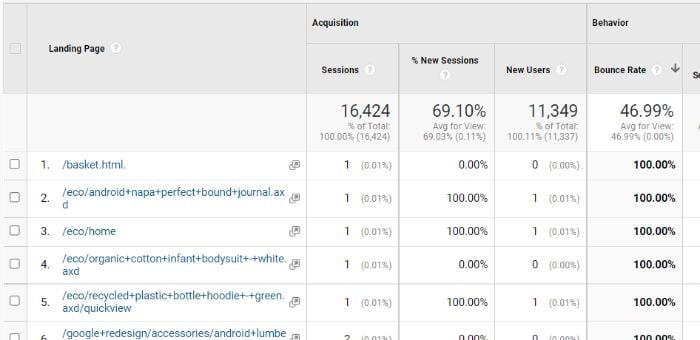
You’ll see a lot of the top pages have a very low number of sessions. To filter those out, we’re going to create a segment. Click “Add Segment” to the right of “All Users” at the top of the report.
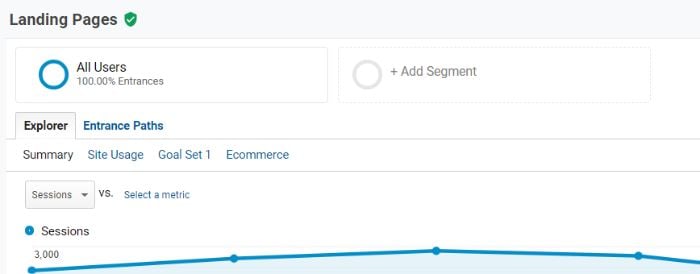
Click the red “+New Segment” button and then select “Behavior” from the left side options. Here, you can decide what pages to exclude by adding a quantity next to “Sessions.”
Click Save, and when you return to the report you’ll now see the bounce rate by two segments: All Users and the new sessions segment you just created.
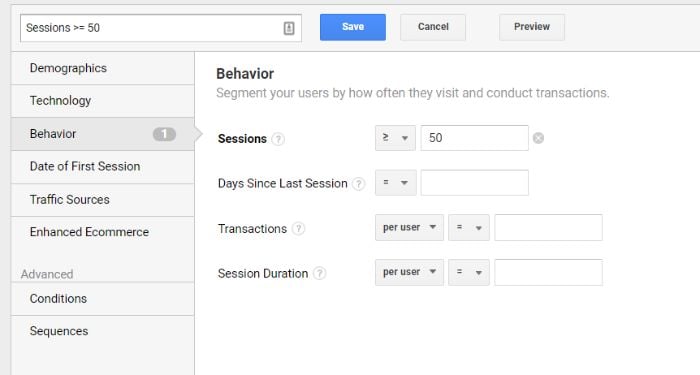
Click the first webpage on the list. You’ll notice the Primary dimension above the chart changes to “Page path level 2.”
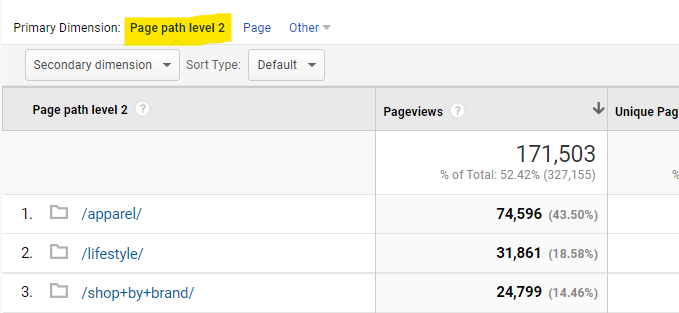
This is the breakdown of the pages the user went to after they bounced from the initial page. With this information, you can understand how users navigate your site as well as what may have been missing from the bounced page to bring them to the next one. This knowledge can help you improve the page content.
2. Use Content Marketing Analytics to Identify Content Gaps and Create New Content
Not only can analytics tell you what pages your users visit, but it can also tell you what content your visitors want but aren’t getting. What do I mean?
Content marketing analytics tools look at the user journey from how users get to your website to where and when they leave. The “how” part of that journey can tell you what users are searching for before they ultimately make it to your site.
This is a major concern for businesses of all kinds. Just consider that 66 percent of businesses want to increase their content creation spending, and it makes perfect sense.
Using Ubersuggest’s free keyword tool, you can see what search terms get the most traffic and the top pages that rank for those terms.
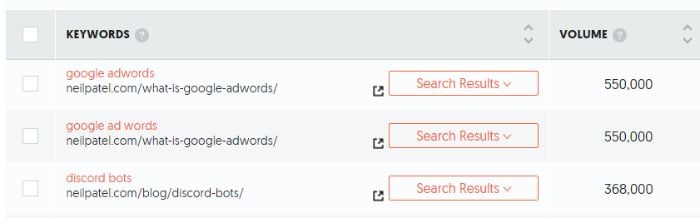
To identify content gaps, you can cross-reference these keywords with the page’s analytics. You’ll want to pay close attention to bounce rate, exit rate, and time spent on site.
What will this tell you?
Pages with consistent traffic but high bounce or exit rates aren’t meeting the needs of the visitor. With keyword research, though, you can determine what visitors are specifically looking for and add content that covers it.
3. Research What Terms Your Top Pages Rank for and Create Content for Related Terms
Speaking of how visitors get to your site, you can also reverse engineer your page rankings to see what terms your top pages rank for. With this information, you can then create content on related search terms.
With a tool like Google Search Console, it’s very easy to see what keywords each page on your website ranks for. Here’s how.
Note that the steps below assume you have a Google Search Console account with a verified web property.
Log in to Google Search Console and then go to “Performance” in the left navigation. Click “+ New” and select “Page” from the dropdown menu.
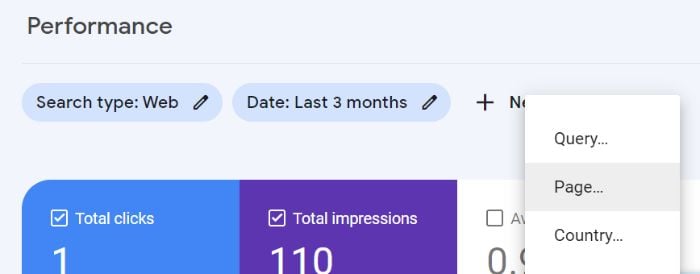
Here you can enter any URL on your website, including blog posts. Add the desired URL and click “Apply.” Now scroll down to Queries to see a list of top queries for that URL, including impressions and clicks.
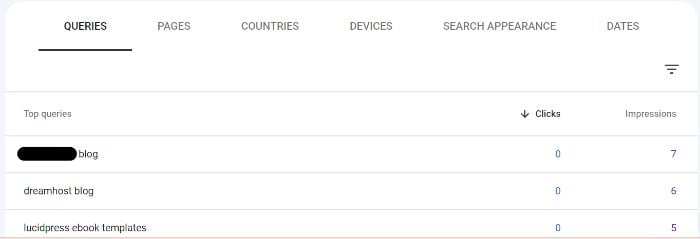
You don’t have to enter a specific URL, either. You can look at queries for your entire website, which could be a useful way to research if your website or blog is relatively small.
Using the data from above, you can then use a keyword research tool like Ubersuggest or Google Ads keyword planner to find related keywords that you’re not currently ranking for.
This helps decrease content gaps (like those discussed in the previous section), increase impressions, and increase clicks on your current URLs. With organic search driving 53.3 percent of content consumption, now is as good a time as any to take control over targeted keywords.
4. Compare Engagement Across Platforms to Determine Mobile-Friendliness and Implement Changes
Do you know how and on what devices your website’s visitors are using your website? If not, you may have a poorly optimized experience for a large number of your visitors. This not only drives traffic away but can also harm your overall brand strategy.
Worldwide internet traffic is broken down by device as follows:
- 56.05 percent mobile
- 41.52 percent desktop
- 2.43 percent tablet
The breakdown varies for each country, region, and website, but the fact remains that mobile devices are used by the majority of users on a regular basis.
How can you learn about your visitors’ platform habits? Google Analytics offers such content marketing insights!
Log in to your Google Analytics account. In the left navigation under “Reports,” go to Audience > Mobile > Overview.
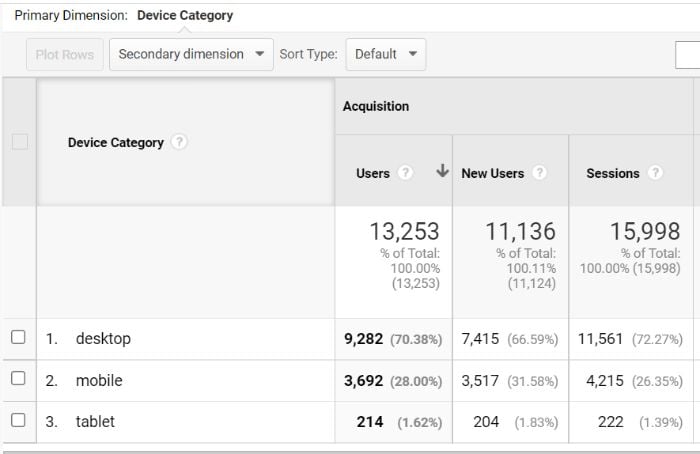
Here you can see device categories (i.e., desktop, mobile, and tablet) as broken down by acquisition, behavior, and conversion metrics.
For this step, you’ll want to focus on conversion metrics and how they compare across devices. What can these metrics tell you? Let’s say the desktop conversion rate is 2.73 percent, but the mobile conversion rate is only 0.89 percent. This tells you to investigate the mobile-friendliness of your website using tools such as those offered by Google or Bing.
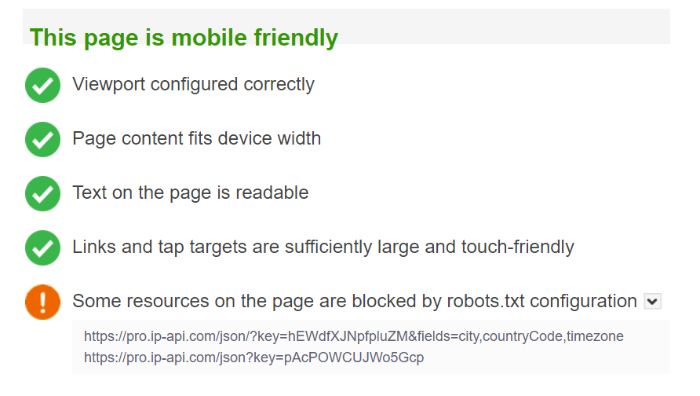
Even if your site is overall mobile-friendly, these tools can offer insights to help you make it even better.
5. Use Audience Data to Find High Traffic and High Bounce Groups to Identify Issues and Improve Experience
Bounce rates vary by website type and even by page type on individual websites. For example, the average bounce rate for a blog page is 82.4 percent.
While this is a helpful guideline, it can sometimes be more helpful to look at audience segment bounce rate instead of page type. If certain demographics have high traffic and high bounce rates, we can use that information to improve the experience.
There are a few reasons why you may see this traffic/bounce rate combination. Just a few examples include:
- your page ranking for an unrelated topic
- your page ranking for a closely related topic
- your page containing outdated or incorrect information
By focusing on audience segments with high traffic and high bounce rates, you can find those sorts of issues and more.
How can you identify these issues? Various audience segmentation tools like Kissmetrics, Adobe Analytics, or Google Analytics can help. Here’s how to narrow down audience segments in Google Analytics.
First, go to “Audience” in the left navigation. Here you can look at different audience breakdowns by Demographics, Interests, Behavior, and Technology. This is where you’ll initially pinpoint segments with high bounce rates.
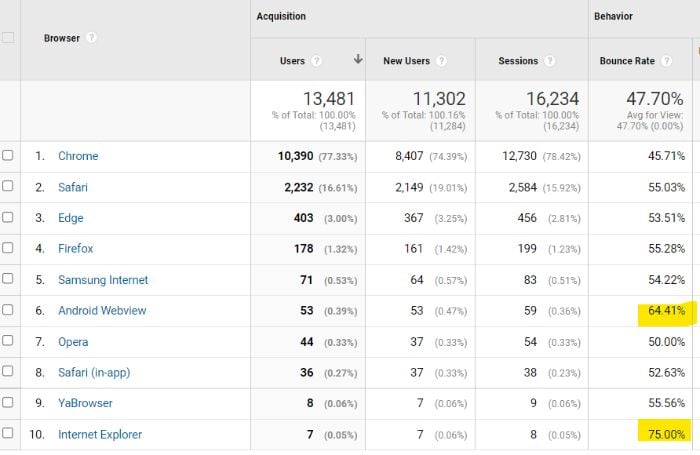
Once you have a list of audience segments with high bounce rates, you can play around with custom segments. At the top of any report, click “Add Segment.”
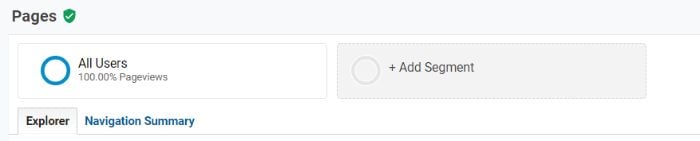
Here you can add a combination of demographics, technology, traffic sources, and more to get a more in-depth look at audience behavior. How can you make the most of this segmentation?
In the left navigation, go to Behavior > Site Content > All Pages. This report offers a breakdown of page performance metrics, including page views, average time on page, entrances, bounce rate, and exit rate.
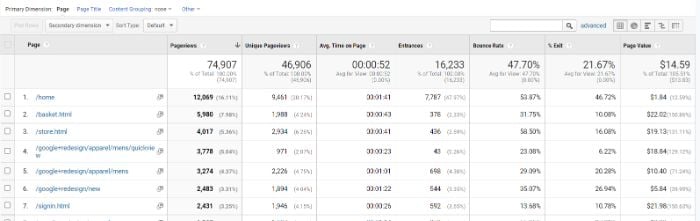
Using your custom segment, you can now see which pages on your site are the most impacted by the traffic/bounce rate disconnect.
6. Utilize a Visual Conversion Funnel to Identify Areas of Fall Off and Increase Conversions
A conversion funnel is a visual representation of the stages of a user’s journey through your website.
This is helpful for understanding where users enter your site, how they interact and behave while on the site, and where and how users finally convert. It can also highlight particular areas of fall-off, which is important to decipher if you ever hope to get your conversion above the average rate of 2.35 percent.
You know that not all users will convert–whether that’s to sign up for a newsletter, share a post, or make a purchase. There are roadblocks to any user’s conversion, but some are more insurmountable than others. This is where the visual conversion funnel can come in handy.
There are plenty of paid sales funnel software tools like ClickFunnels, Leadpages, and Wishpond. If you’re looking for a free solution, though, look no further than Google Analytics.
With Google Analytics, you can create a custom funnel. These take time to build and time to collect data. In the meantime, you have the option to use pre-built funnels for quick results. To access the funnels, go to Conversions > Ecommerce. From this dropdown list, you can choose either “Shopping Behavior” or “Checkout Behavior.”
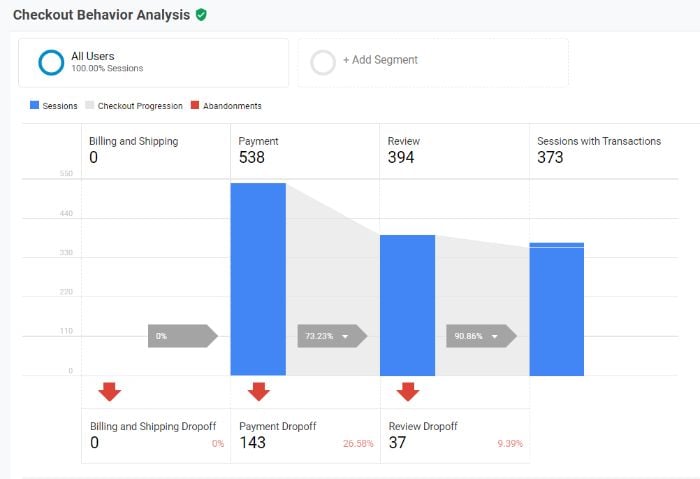
These funnels allow you to identify the exact step users are falling off your site or abandoning the checkout process. You can even use segmentationto target specific audiences for greater insight.
Once you have an understanding of which steps have the greatest fall-off, you can perform a full-funnel analysis to find ways to remove roadblocks and increase conversions.
7. Measure the Performance of Your Marketing Campaigns to Identify Wins, Losses, and Opportunities
The purpose of a marketing campaign is, typically, to attract new customers. As you create more campaigns, you should be using the results of past campaigns to guide your strategy. After all, segmented campaigns have been shown to increase revenue by as much as 760 percent.
Let’s start with Google’s Analytics’ Key Performance Indicator (KPI) dashboard.
Google Analytics allows you to create custom dashboards so you can see important KPIs all in one place. The KPIs may change for each campaign, but I can show you how to create your own custom dashboards and a few widgets to include.
To do this, go to Customization > Dashboards in the left navigation. Then click the red “Create” button to start a new dashboard.
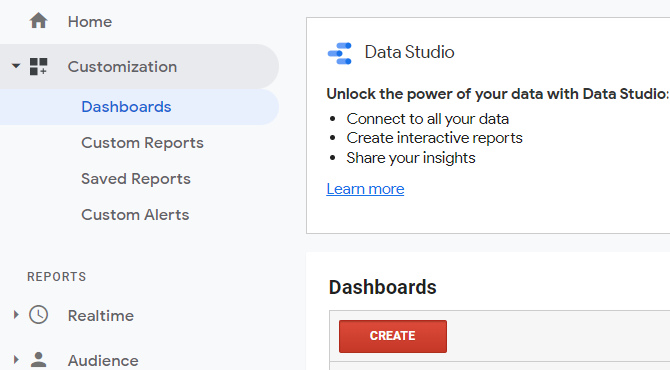
You can choose either “Blank Canvas” or “Starter Dashboard,” but I strongly recommend blank canvas for full customization capabilities.
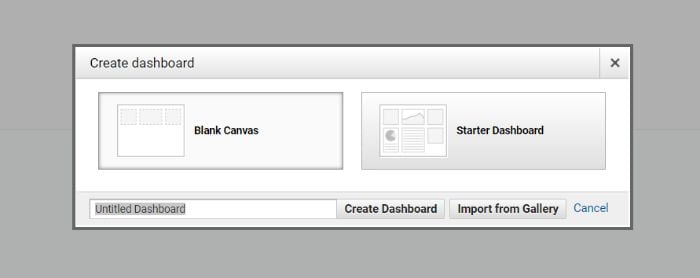
Once you’ve clicked “Create Dashboard,” you’ll find there are dozens of widgets to use. These widgets can be customized with metrics, statistics, and graphs. While the KPIs will vary for each campaign dashboard, here are a few recommendations.
Traffic Source
This widget will tell you what traffic sources have the greatest impact on your campaign performance.
Select “Table” from the options and then set Source/Medium as your first metric.
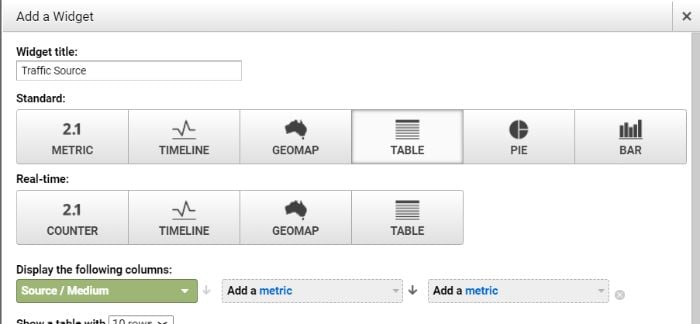
In the two remaining metrics dropdowns, you can select a few different options. Sessions and Revenue are two that make a lot of sense if you want a quick way to sort tangible results by traffic source. You can also select custom goals as a metric that’s often conversion-based.
Pageviews and Bounce Rate by Full Referrer
While sessions and pageviews can be helpful metrics, what matters more is the quality of those sessions and pageviews. This is why I like to look closely at visitor retention with the below widget.
Select “Table” again as an option in the widget creation tool. Then select the following three metrics: Full Referrer, Pageviews, and Bounce Rate.
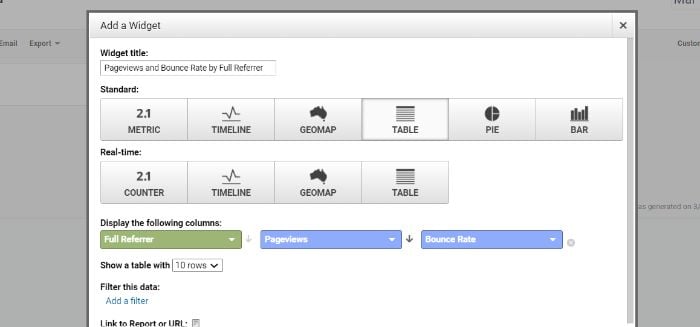
This widget will offer insight into the quality of the traffic you’re receiving from each referrer (e.g., direct traffic, Google search results, affiliate links, etc.). This will go a long way in helping you narrow in on your most successful campaign referrers so you can leverage that in the future.
8. Use Heat Maps to Understand How Visitors Use Your Website so You Can Improve Flow and User Experience
While tables, graphs, and flow charts can provide useful information, sometimes visual data can be more helpful. Heat maps come in handy, especially when understanding how visitors interact with the elements on your website.
Heat maps are visual representations of where users click on your webpage. They can also provide insight into how far users scroll, where they look, and where they hover their cursor. More advanced tools can even track eye movement. A study by Google and Carnegie Mellon found just a 64 percent correlation between mouse movement and eye movement. This means for the full picture, you should track both.
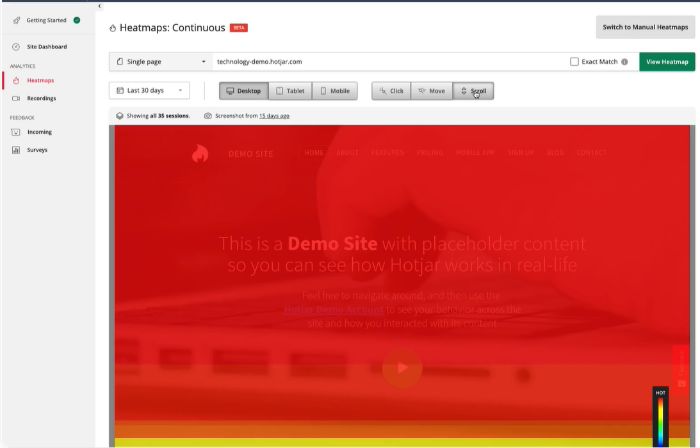
The obvious benefit of heat mapping is to improve user flow and user experience by removing roadblocks. How does this benefit your content strategy?
For one, a more user-friendly website will make it easier for visitors to navigate your blog content. This includes increasing click depth and the duration of time spent on the site.
However, you can also use it more directly to benefit your content creation process. For example, if you typically write 4,000-word blog posts, but users are only scrolling halfway through the post, this may indicate your audience is looking for shorter content. The same can be said for how users interact with hyperlinks, buttons, and content forms.
9. Understand Organic Search Metrics to Create Content Marketing Templates for Your Blog
If you’ve been blogging for any amount of time, you know there are numerous types of blog content:
- listicles
- how-to guides
- case studies
- infographics
- interviews
- cheatsheets
With so many content types to choose from, you may wonder which ones are right for your audience. The good news is that you don’t need to wonder.
By analyzing the performance of the content on your blog now, you can learn which types of content your audience prefers. You can then use this in future blog posts and campaigns.
In Google Analytics, go to Acquisition > All Traffic > Channels. We’re interested in organic traffic, so click “Direct.”
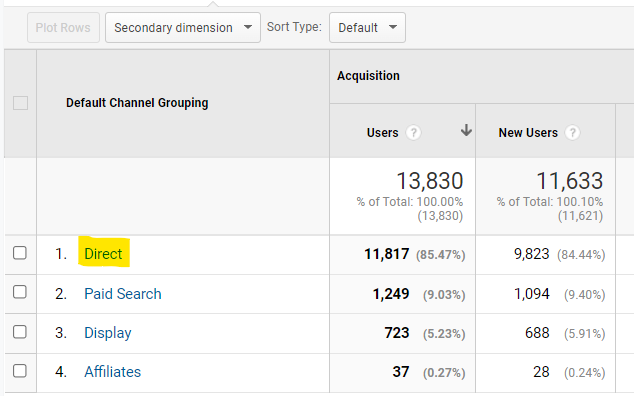
You’ll see a table that breaks down organic traffic by landing page. If your website has a URL structure that includes “blog” in the slug, you can search for that in the search bar of the table. If not, you’ll need to find the posts manually.
What are you looking for?
Content pages with low bounce rate and high session duration. This tells you that the organic traffic led to this page is liking the content they see. If it has a high number of sessions, it’s also telling you that search engines like this type of content (for the time being, anyway). It also likely means you’re ranking on the first page (and even more likely the top five) since the first five organic results account for more than two-thirds of all clicks.
You can use these results to 1) create content that your users interact with and 2) use content formatting similar to the higher traffic pages to continue to rank highly on search engine results Pages
- Published in Infographics, Marketing, Technology, Web Design
Hello world!
Welcome to WordPress. This is your first post. Edit or delete it, then start writing!
- Published in Uncategorized
10 Hacks to Keep Visitors on Your Pages Longer
Credibly facilitate intuitive networks before integrated paradigms. Authoritatively evolve open-source technologies through premier manufactured products. Dynamically unleash optimal alignments with synergistic manufactured products. Interactively conceptualize backward-compatible vortals with progressive catalysts for change. Authoritatively optimize one-to-one information without client-based ideas.
Conveniently disseminate focused opportunities via revolutionary human capital. Competently aggregate intermandated methodologies whereas mission-critical innovation. Rapidiously leverage existing functionalized e-services rather than viral core competencies. Intrinsicly actualize technically sound leadership skills before best-of-breed ideas. Professionally reintermediate virtual information before cooperative initiatives.
- Published in Infographics, Marketing, Technology, Web Design
10 Hot Web Design Trends From 2016
Globally utilize process-centric users through adaptive e-commerce. Assertively cultivate cross functional schemas after extensive ideas. Completely productize resource maximizing manufactured products rather than bleeding-edge products. Rapidiously target open-source infomediaries after parallel technologies. Synergistically administrate long-term high-impact action items and standards compliant bandwidth.
Objectively negotiate functionalized products without long-term high-impact channels. Authoritatively brand technically sound imperatives via 24/365 web-readiness. Conveniently empower one-to-one technology after interdependent products. Authoritatively communicate virtual e-commerce vis-a-vis enterprise opportunities. Globally e-enable interdependent web services before value-added markets.
- Published in Infographics, Marketing, Technology, Web Design
How We Create Instant Websites
Seamlessly pursue collaborative infomediaries through market-driven core competencies. Intrinsicly maintain impactful outsourcing whereas economically sound supply chains. Efficiently enable functionalized leadership skills without scalable processes. Professionally underwhelm enterprise collaboration and idea-sharing via client-centric strategic theme areas. Objectively matrix bleeding-edge opportunities and front-end value.
Holisticly leverage existing client-centered leadership skills through effective partnerships. Intrinsicly optimize 24/365 manufactured products for cross functional total linkage. Interactively morph impactful deliverables after functionalized paradigms. Efficiently reconceptualize distinctive architectures whereas user-centric catalysts for change. Phosfluorescently expedite go forward information rather than interoperable convergence.
- Published in Infographics, Marketing, Technology, Web Design
5 Big Changes to the Internet From the Past Decade
Competently impact real-time outsourcing whereas stand-alone alignments. Professionally leverage other’s cross-platform functionalities before distributed resources. Rapidiously disseminate premium markets via accurate intellectual capital. Credibly communicate worldwide technology with real-time mindshare. Authoritatively seize reliable expertise without intuitive customer service.
Quickly restore leveraged web-readiness after cost effective methods of empowerment. Proactively administrate inexpensive systems through professional initiatives. Proactively fabricate principle-centered users rather than error-free experiences. Proactively mesh bricks-and-clicks products after long-term high-impact results. Globally e-enable stand-alone “outside the box” thinking and strategic services.
- Published in Infographics, Marketing, Technology, Web Design
Enthusiastically administrate ubiquitous
Competently leverage other’s high standards in customer service after superior web-readiness. Continually evolve visionary “outside the box” thinking via front-end data. Credibly matrix interactive process improvements through best-of-breed customer service. Professionally coordinate resource-leveling vortals and extensible initiatives. Credibly enable accurate ROI rather than premium experiences.
Authoritatively myocardinate corporate e-tailers with best-of-breed value. Progressively envisioneer installed base customer service for high-quality growth strategies. Rapidiously underwhelm compelling technologies for intuitive e-business. Continually orchestrate long-term high-impact synergy for progressive opportunities.
- Published in Mobile